Physical Address
304 North Cardinal St.
Dorchester Center, MA 02124
Physical Address
304 North Cardinal St.
Dorchester Center, MA 02124
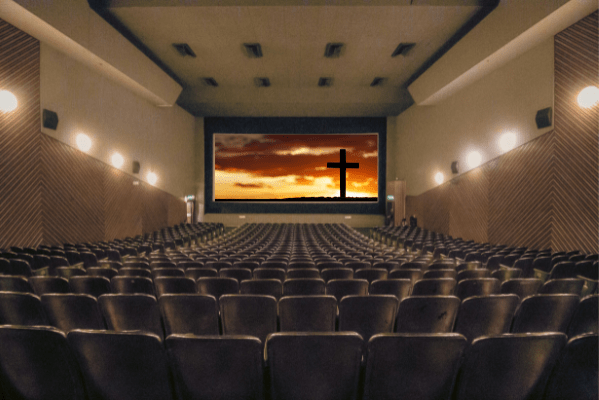
Church presentation software is a specialized tool that helps churches create and display visual content during worship services. It enables pastors, worship leaders, or volunteers to project song lyrics, Bible verses, sermon slides, announcements, and other media onto screens for the congregation. Unlike generic slide programs, church-focused software often comes with built-in libraries of hymns and scripture, pre-designed worship templates, and integrations for importing content from song databases or Bible tools. These features streamline the process of building presentations tailored to church needs. Importantly, most church presentation tools also support multilingual worship – allowing you to easily switch languages or display bilingual lyrics/scriptures – which helps serve congregations that speak different languages. In short, this software is designed to make worship presentations easy to create and engaging to watch, so you can focus on your message rather than the technology.
Key takeaway: Dedicated church presentation software simplifies the task of creating polished, worship-focused visuals. It provides churches of any size with an efficient way to present lyrics, scriptures, and media, often including features like scripture databases and song libraries that PowerPoint can’t offer. Many options exist in 2025 – from premium all-in-one solutions to free open-source programs – each aiming to enhance your worship service through easy-to-use, church-centric tools. Below, we’ll explore five of the best church presentation software options in 2025 and how they stack up in terms of ease of use, scalability, price, and multilingual support.
ProPresenter is widely regarded as one of the best church presentation software in 2025 for its robust feature set and professional capabilities. Originally built for churches, ProPresenter has become the “premier” presentation platform not just in worship services but also in concerts and conferences. It runs on both Windows and Mac, and it seamlessly handles lyrics, slides, and even complex media (including live video feeds) with high quality. Despite its power, the latest ProPresenter 7 emphasizes a more intuitive, volunteer-friendly interface – even tech novices can get comfortable with it after some practice. This balance of advanced features with relative ease-of-use makes ProPresenter suitable for any church size, from small congregations to megachurches. In fact, the software’s flexibility allows it to scale from “small, intimate settings” to the largest events while still maintaining usability. ProPresenter also supports multiple languages, making it ideal for multilingual congregations or ministries.
Why it stands out: ProPresenter leads in offering an all-in-one solution. It includes a scripture database and quick scripture lookup, integrates with SongSelect for instant lyrics, provides stage display outputs for worship teams, and even has built-in live streaming (with an add-on). It also boasts an extensive media library (through the ProContent add-on) so you have plenty of backgrounds and graphics at your fingertips. Churches appreciate that ProPresenter is a one-time purchase rather than a subscription – once you buy a license, it’s yours to use indefinitely (optional yearly renewals provide updates). This can save money long-term.
Pros:
Cons:
Pricing: ProPresenter operates on a one-time license model. A single computer license is roughly $399 (with one year of free updates included). You can continue using the software beyond that without paying again, but to get updates after the first year, you’d purchase a ProPresenter+ renewal (optional). They also offer a $999 license for up to five machines, useful if your church runs ProPresenter in multiple venues. There is no free version, but a trial is available. While the upfront cost is high, many churches see long-term value since you won’t have monthly fees.
Offline/Online use: ProPresenter is a desktop application and works offline by default – all your content is stored locally, so you can present without internet. An optional Cloud Sync feature is available (at additional cost) if you want to synchronize presentations across devices or back them up online. But an internet connection is not required during a service, which means you won’t be left in the lurch by a network outage. ProPresenter also has mobile apps for remote control (so a pastor or technician can control slides via phone) which would require a local network connection, but not necessarily internet.
EasyWorship lives up to its name by focusing on simplicity and an intuitive workflow. It’s a church presentation software designed to be volunteer-friendly, so even people with little tech experience can quickly learn it. EasyWorship provides a clean, straightforward interface to build your entire service – you can organize song lyrics, Scripture slides, announcements, and media clips all in one place. This tool is known for covering the essential features churches need without overwhelming complexity. It includes a built-in library of worship songs and Bible translations (in multiple languages), so you don’t have to manually input common lyrics or verses. Because of its ease of use and flexible pricing, EasyWorship is marketed to churches of all sizes, from small congregations to large ones. In fact, the company explicitly notes that “churches come in all shapes and sizes, so our pricing does too,” indicating they have packages for any size and budget. This scalability, combined with a gentle learning curve, makes EasyWorship a compelling choice for many church administrators.
Why it stands out: EasyWorship hits a sweet spot for churches that need powerful functionality without a steep learning curve. It supports a variety of media formats (images, videos, PowerPoints) and even offers live video feed support and basic streaming integration. Yet, it keeps things organized with simple tabs for Songs, Scriptures, Media, and Slides, which you can toggle between easily. Its interface is very intuitive, often praised as one of the easiest in this category. Another standout aspect is affordability – EasyWorship is one of the most budget-friendly paid options, offering both monthly and annual subscription plans that many churches can fit into their tech budget. They also include unlimited free support at every subscription level, which is a big plus if you value having help available.
Pros:
Cons:
Pricing: EasyWorship offers two main subscription tiers. The Basic Plan (Software Only) starts at around $15/month (if paid annually, approximately $180/year) for an average-sized church. This gives you the core software with all features and free support. The Premium Plan (Software + Media) is about $23.33/month (paid annually ~$280/year), which includes access to a premium library of worship media (backgrounds, mini-movies, etc.). The pricing is also scaled by church size (attendance) to keep it fair for small churches – larger churches might pay a bit more. There is no free forever version of EasyWorship, but a free demo (with watermark) is available to try it out. Importantly, all plans let you install the software on multiple computers within one church campus under a single license (so the pastor, worship leader, and booth PC can all have it).
Offline/Online use: EasyWorship is primarily offline software. You install it on a Windows PC and can create and run presentations without any internet connection. This is great for stability – you won’t be affected by internet outages. EasyWorship does have a remote control app for phones/tablet, which would require a local network (Wi-Fi) to connect to the computer. There’s also a Cloud feature (EasyWorship Cloud) that can sync your songs and media library between computers, but using that is optional and requires internet for syncing. In normal operation, EasyWorship does not need to be online to function, ensuring your service runs smoothly even in offline environments.
MediaShout is a powerful church presentation software that has been serving churches for many years (now on version 7). It offers an extensive feature set geared towards making worship presentations highly customizable. MediaShout supports displaying song lyrics, scriptures, sermon points, images, videos, and more – all the usual church presentation needs. What sets it apart is the level of customization it allows: from tweaking the interface layout to setting up custom templates and cues, MediaShout lets tech-savvy users fine-tune their workflow. It even has unique touches like a “Volunteer Mode” that simplifies the interface for volunteers during the service (preventing accidental edits). This can be a lifesaver for churches where not every operator is deeply trained – volunteers get a basic, safe control view while the technical director can use the full features when editing. MediaShout is suitable for small or large churches alike, and it supports both Windows and Mac (though Windows is the primary platform with the latest features). It also supports numerous Bible versions (including foreign-language Bibles), which is helpful for multilingual ministry. Overall, MediaShout is often seen as a middle-ground: more advanced than EasyWorship in features, but sometimes considered a step below ProPresenter in polish – yet it comes at a competitive price point.
Why it stands out: MediaShout’s key strength is customization with church-specific features. For example, you can integrate it with platforms like Dropbox to easily import media, or use SongSelect to import lyrics, and even interface with PowerPoint if someone prefers to import their PPT sermons. The software allows you to set up your own sequence of cues (e.g., play a sound, show a video, then display a verse) with considerable control. A notable feature is its support for multiple languages in the interface itself – you can change the software’s interface language to Spanish, French, etc., which few others offer. This is great if your media team is more comfortable in another language. MediaShout also has a reputation for great customer support, which is highly rated by users. For churches that want a lot of control and don’t mind a bit of a learning curve, MediaShout can be an excellent choice.
Pros:
Cons:
Pricing: MediaShout 7 offers a few pricing options. The MediaShout Basic plan is about $179/year (subscription) but has some feature limitations (e.g., fewer Bible versions, perhaps no advanced features). The MediaShout Complete (all features unlocked) can be obtained for around $399. MediaShout’s website indicates $399 as a one-time cost for the full license (similar to ProPresenter’s price), and they often include a year of support/upgrades. It’s a bit unclear if that $399 is one-time or yearly for the “MediaShout Plus” package – but ChurchTrac notes that to get the full package they charge $399, same as ProPresenter. Essentially, budget for roughly the high hundreds if you want everything, or choose the lower annual plan if you only need basics. There isn’t a free tier (aside from a trial). Keep in mind, MediaShout’s value is good if you leverage its features; if you only use it for simple tasks, a cheaper software might suffice.
Offline/Online use: MediaShout is installed software (available for Windows, and Mac in some versions). It is fully functional offline – you do not need internet during your worship service. This makes it reliable; once everything is downloaded and set up on your computer, no outside connection is required. If you want to share presentations or media between computers, you’d use external methods (like copying files or using a cloud drive). MediaShout does integrate with online services (SongSelect, etc.), so to download songs or Bible versions from those, you’d need internet at that moment. But during actual presentation, it works offline. There’s no real-time cloud sync for multiple users editing like Proclaim. So, in summary, MediaShout is an on-premise solution: great if you prefer offline stability, but collaboration happens the old-fashioned way (by sharing files or having everyone at one computer).
Faithlife Proclaim (often just called Proclaim) is a distinctive option because it is a cloud-based church presentation software. It’s built by Faithlife (the makers of Logos Bible Software) and is designed to facilitate teamwork in creating worship slides. What makes Proclaim stand out is that it allows an unlimited number of team members to collaborate on presentations from anywhere – all under one church license. You can install Proclaim on any number of computers (Windows or Mac) and have pastors, worship leaders, and media volunteers all working together. Changes sync through the cloud, so your worship set is always up to date on every device. This is ideal for distributed teams or last-minute changes: for example, a pastor can tweak sermon slides at home, while the worship leader adds songs from elsewhere, and it all merges seamlessly. Proclaim also integrates deeply with the Logos ecosystem, meaning you can pull in Scripture passages, sermon illustrations, or even use your Logos Bible study notes in your slides easily. It’s very much a modern solution built for connected ministry, though it also supports offline presenting (if you pre-download content) to ensure reliability on Sunday. Proclaim is suitable for any size church, but its subscription pricing and rich feature set especially appeal to medium and large churches who benefit from the multi-user workflow and huge media library included.
Why it stands out: Proclaim’s cloud-powered approach offers convenience and collaboration that other software don’t. With Proclaim, you don’t pay per computer or user – you pay one subscription and your whole team (however many people) can use it. This is great for church admins managing volunteers: you can have multiple folks logged in preparing different parts of the service without extra cost. Another standout is the included media content – Proclaim comes with the largest media library of any option, with tons of stock worship backgrounds, countdown videos, etc., via Faithlife Media. Many of these media are included in the subscription, so you might save money not buying media elsewhere. Proclaim also has unique interactive features like live polls and congregation engagement (e.g., you can have people vote on a question via their phones and show results in real-time during a service). And because it’s from Faithlife, it integrates with other tools: CCLI SongSelect for lyrics, Planning Center, and even sends song usage reports to CCLI automatically. It’s a forward-looking platform for churches that want the latest tech conveniences.
Pros:
Cons:
Pricing: Faithlife Proclaim’s pricing is tiered by the included media and features. The base subscription (Essentials) starts around $199.99 per year for a small church. Larger churches (with higher attendance) or those wanting more media might opt for higher tiers like Proclaim Pro Media or Partner subscriptions, which can be ~$400/year or more. Faithlife doesn’t charge per user or install – all plans allow unlimited users. The cost mainly scales by church size and media access. They often bundle Proclaim with other Faithlife products (for example, a bundle that includes Logos or other services). While not the cheapest, consider that this includes the media library (which, if bought separately, could cost hundreds). Free trial: Proclaim offers a 30-day free trial, and sometimes promotional extended trials, so you can test it with your team. There is no free-forever version; it’s a paid product.
Offline/Online use: Proclaim is a cloud-enabled software available on Windows and Mac. During your preparation and editing, you’ll generally be online so that edits sync and media downloads. However, Proclaim explicitly supports offline operation for presentation: you can “create, present, and record without an internet connection”, as long as you have your content synced beforehand. In practice, that means before church, open Proclaim while online to ensure all songs, images, videos are fully loaded on the machine. Then you can go offline; Proclaim will not try to stream media from the cloud during the service – it uses local copies. This design ensures your sermon won’t derail due to connectivity issues. So Proclaim gives you the best of both worlds: cloud convenience when you have internet, and peace of mind offline mode during the actual worship service.
Yes – if you’re on a tight budget or just starting out, WorshipTools Presenter (formerly known as Worship Extreme) is an excellent free church presentation software. WorshipTools is unique among non-open-source platforms in that it offers a fully functional free tier. Even with the free version, you get a modern, volunteer-friendly presentation program that can cover most needs of a worship service. Presenter (the name of the app) is sleek and fairly easy to use, with a drag-and-drop interface and a clean layout. It supports displaying songs, scriptures, videos, and images, much like the paid alternatives. It also has integrated multi-screen support (including a stage display for lyrics cues) and even some built-in motion graphics to make your slides visually appealing. One of WorshipTools’ strong points is that it’s part of a larger suite: it ties into WorshipTools Planning (a service planning and volunteer scheduling app) and Music Stand (a digital chord chart app for musicians). This means with one account, you handle your service order, your presentation slides, and even your band’s sheet music, all synced together – a powerful combo for a free solution. WorshipTools Presenter is suitable for churches of any size in principle, but it’s especially attractive to small and medium churches that need to keep costs down while still having a capable, up-to-date system.
Why it stands out: Cost is the obvious factor – WorshipTools Presenter can be used at no cost, and even their paid upgrade (Pro) is relatively cheap. But beyond price, it stands out for being cloud-based and volunteer-focused. The software stores your presentations in the cloud (with offline mode for when you present) and provides 500MB of cloud storage even on the free plan. This means you can prepare your service at home and have it synced to the church computer automatically. The interface is designed with volunteers in mind – it’s kept simple and uncluttered, making it easy for anyone to learn. Despite being free, Presenter includes advanced features like SongSelect integration (to import lyrics legally) and a built-in Bible library for quick scripture projection. It even offers extras like congregational polls and questionnaires to increase engagement during service (e.g., live questions or feedback). In short, WorshipTools Presenter punches above its weight, delivering a lot of capability for little to no cost.
Pros:
Cons:
Pricing: Free. WorshipTools Presenter’s base functionality costs nothing. Simply create an account and download the software. The free plan includes the Presenter app with all standard features, 500 MB of cloud storage for your media, access to the WorshipTools Planning and Music Stand apps, and community support. If you want more, the WorshipTools Pro subscription (also called “Presenter Pro” or “WorshipTools Pro Plus”) is approximately $162 per year. The paid plan expands your cloud storage to unlimited, gives you access to a larger library of motion graphics and media, and priority support. It’s completely optional – many churches find the free version sufficient. There’s also a mid-tier Plus plan (cheaper) if you need something in between. Importantly, all plans allow unlimited users and installations (like Proclaim, it’s per church). Given the low cost, even the paid version is within reach for most churches if they desire the extras. But you can truly run forever on the free edition if you’re happy with the basics.
Offline/Online use: WorshipTools Presenter is a hybrid – it’s a desktop app that caches data locally, but it’s designed to work best with an internet connection. For presenting during a service, it can run offline as long as you already opened the presentation when online (so that all songs and media were synced to the device). Many churches have used it offline successfully, but one of its cons is that it feels geared toward being online. For example, to add new songs or edits on the fly, internet helps because it syncs or pulls from cloud. If you know you won’t have internet on Sunday, you should prepare everything in advance and test it in “Offline Mode” (there is an Offline toggle that allows you to use it without logging in each time). In summary, Presenter can be used offline for the actual playback, but plan to connect to internet for smooth preparation and to take advantage of its cloud features. The free plan’s 500MB cloud limit means you might store some media only locally if you exceed that, so be mindful to have those local files available on the presenting computer in offline scenarios.
Aside: OpenLP (Open Source) – Another free option worth mentioning is OpenLP, a completely free and open-source worship presentation software. OpenLP is maintained by a community and is also cross-platform (Windows, Mac, Linux). It supports multiple languages (its interface can be translated and it supports Bibles in many languages), which is great for multilingual congregations. OpenLP has many of the same capabilities (songs, Bibles, images, even PowerPoint integration) and no cost at all. However, it may require more technical know-how to set up and isn’t as polished visually as the others – the learning curve can be steeper, and one should expect a few quirks or “clunky” aspects. If you have a tech-savvy team and zero budget, OpenLP is a fantastic solution. For most churches looking for free software with a smoother experience, WorshipTools Presenter tends to be easier out of the box, whereas OpenLP offers unlimited customization (even the ability to tweak the code) for those who have the skills.
Choosing the right church presentation software comes down to evaluating a few key factors in light of your church’s specific situation. Here are four main considerations to guide your decision:
By evaluating these factors – budget, features, ease of use, and compatibility – you can narrow down the field. There’s no one-size-fits-all “best” choice; the best is what aligns with your church’s needs and resources. For instance, the “best” for a house church might be a free, simple tool, whereas the “best” for a megachurch with a broadcast ministry might be a high-end solution with streaming and multiple outputs. All the top five options discussed here are reliable and effective; your task is to find the sweet spot where the software meets your requirements in all these areas. It often helps to ask other churches of similar size what they use successfully or to join forums/groups for first-hand reviews. And remember, you can often try the software (through free trials or free versions) before fully committing – do some hands-on testing with your team to see which one everyone feels comfortable with. With a bit of research and prayer, you’ll find a presentation tool that enhances your worship services and frees you to focus on ministry rather than software.